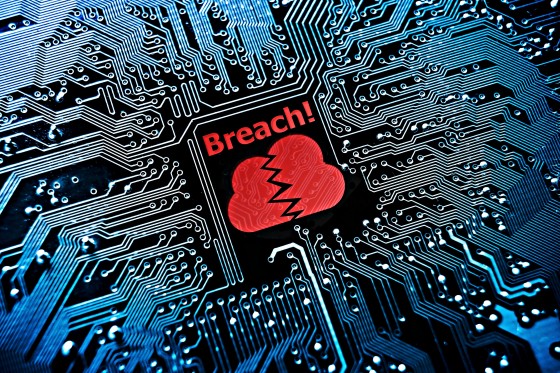The financial services sector is no stranger to stringent regulation. At the very least, financial institutions are audited every 18 months. But without a proper security posture, complying with the likes of the Payment Card Industry Data Security Standard (PCI DSS) and others doesn’t always have the dual benefit of protecting against breaches: the PwC 2015 Global State of Information Security report noted a 141% year over year increase in the number of financial services firms reporting losses of $10 million to $19.9 million.
This tells us a few things: first, compliance is all about a company’s interpretation of the rules, which can be bent and glossed over–compliance is, after all, a minimum standard to which firms should adhere. Additionally, regulation needs to have more teeth as security threats become more sophisticated and targeted. Most importantly, with the regulated ecosystem being so complex, institutions should identify the elements prescribed most frequently across compliance mandates and put solutions in place that meet them. While doing so won’t guarantee complete security, it will put firms in the best possible position to protect against attack while simultaneously satisfying auditors.
The Cost of Compliance
The 2014 SANS Financial Services Security Survey, which examines the drivers for security-related spending in the financial services industry, reports that 32% of organizations spend more than one quarter of their IT security budget on compliance mandates. Nearly 16% of respondents say they are spending more than 50% of their security budgets on compliance.
Unfortunately, this investment in compliance doesn’t translate to investment security dollars. In fact, the survey also demonstrates that certain drivers behind firms’ information security programs are competing for resources with compliance mandates; while 69% of respondents say that demonstrating regulatory compliance is a top driver, a majority also cited drivers that tie closely to that, including reducing risk (64%) and protecting brand reputation (51%).
To ensure investment in security and compliance are not mutually exclusive, it takes effort on both sides–firms should put more effective solutions in place, while regulators should have stronger directives to encourage firms to streamline those efforts.
Securing the Endpoint
Specifically, firms should put systems in place that address endpoint vulnerabilities, including insider threat and malware on the devices, rather than on network solutions. The same SANS report elucidates that endpoint vulnerabilities were the biggest causes of security incidents among financial institutions, with abuse or misuse by internal employees or contractors (43%) and spear phishing emails (43%) the most prevalent, followed by malware or botnet infections (42%).
It doesn’t take long to find explicit use cases that corroborate these findings. The JPMorgan Breach, which impacted nearly 76 million households, came down to a hacker that gained high-level administrator privileges. Put simply, the cause for breach wasn’t necessarily the sophisticated malware, but rather, the ritual IT administrator tasks that were compromised. Clearly, while perimeter technologies like firewalls can prevent certain types of external attacks, they cannot block malware that has already found its way onto endpoints within an organization. Layering proactive solutions will be critical to preventing serious threats from occurring.
Least Privilege: The One-Two Punch
Proactive solutions should incorporate layering elements like patching, application whitelisting and privilege management. Taking this defense-in-depth approach will enable financial organizations to more effectively protect against the spread of malware, defending their valuable assets and ultimately their reputation. The dual benefit? They will satisfy auditors.
The least privilege methodology in particular, which limits administrator privileges from individuals and grants them to certain applications instead, is broadly prescribed across multiple financial mandates in the United States–from PCI DSS, to Federation of Defense and Corporate Counsel (FDCC) to the Sarbanes-Oxley Compliance (SOX) mandate. For instance, the PCI DSS has a specific requirement to log activity of privileged users and states that employees with privileged user accounts must be limited to the least set of privileges necessary to perform their job responsibilities.
Internationally, the practice is even more strictly enforced. For instance, the Monetary Authority of Singapore (MAS) has technology risk management guidelines that detail a number of system requirements–such as limiting exposure to cyber and man-in-the-middle attacks – that would be very difficult to achieve without a least privilege environment. In fact, the document presents one section dedicated entirely to least privilege. Here, requirements encourage restricting the number of privileged accounts and only granting them on a ‘need-to-have’ basis. The guidelines also encourage the close monitoring of those who are given elevated rights, with regular assessments to ensure they are always appropriately assigned.
Ultimately, limiting privileged access limits hackers’ attack vector and also prevents staff from implementing sophisticated attacks like logic bombs, knowingly or unwittingly. At the same time, the practice will help achieve compliance, driving down unnecessary spending. While progress is being made collectively between firms and regulators, more can be done; regulators can bring endpoint security top of the priority list and firms can put in practice simpler elements for a strong architecture. A next high-profile security beach shouldn’t be the industry’s wakeup call.